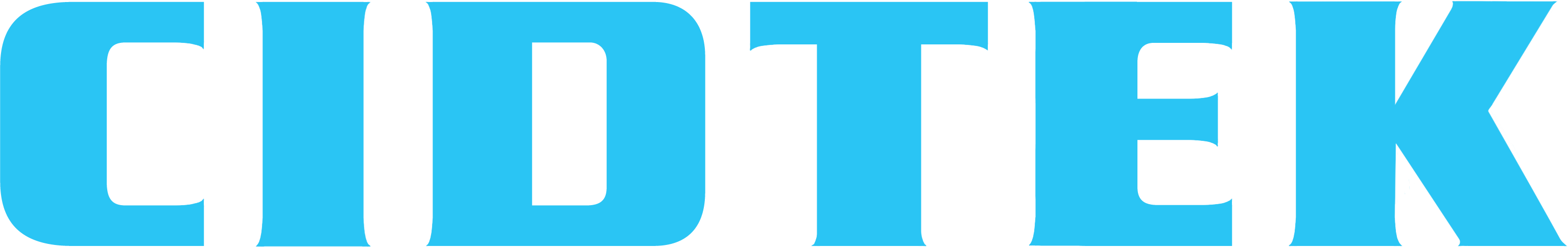Recommended Desktop Browsers
Recommended For Everyone
Android, Linux, macOS, Windows
About Waterfox
Waterfox is an open-source web browser for 64-bit operating systems, with an aim to be speedy, ethical, and maintain support for legacy extensions dropped by Firefox, from which it is forked. There are official releases for 64-bit Windows (including a portable version), macOS, 64-bit Linux, and 64-bit Android.
Waterfox is based on Firefox and is compiled using various compilers and using Intel’s Math Kernel Library, Streaming SIMD Extensions 3 and Advanced Vector Extensions. Linux builds are built with Clang. Waterfox is continuing to support the long-standing XUL and XPCOM add-on capability that Firefox removed in version 57.
- Open Source
- Privacy Respecting
- Automatic Updates (Including Addons)
Recommended Mobile Browsers
About Privacy Browser
Privacy Browser protects your privacy by disabling features like JavaScript, DOM storage, and cookies that are used by websites to track users. Settings can be adjusted by domain and on-the-fly to enable these features when needed. In addition, Privacy Browser incorporates the EasyList block lists, which block many tracking technologies even when JavaScript is enabled.
Privacy Browser does not have tabbed browsing yet. This is a planned feature for the 3.x series.
Privacy Browser currently uses Android’s built-in WebView to render web pages. As such, it works best when the latest version of WebView is installed. In the 4.x series, Privacy Browser will switch to a forked version of Android’s WebView called Privacy WebView that will allow for advanced privacy features.
- Open Source
- Privacy Respecting
- Automatic Updates (Through F-Droid & Google Play)
Recommended High Security Browsers
Recommended For Everyone
Linux, macOS, OpenBSD, Windows
About Tor Browser
The Tor software protects you by bouncing your communications around a distributed network of relays run by volunteers all around the world: it prevents somebody watching your Internet connection from learning what sites you visit, it prevents the sites you visit from learning your physical location, and it lets you access sites which are blocked.
The Tor Browser lets you use Tor on Windows, Mac OS X, or Linux without needing to install any software. It can run off a USB flash drive, comes with a pre-configured web browser to protect your anonymity, and is self-contained.
- Open Source
- Privacy Respecting
- Automatic Updates (Including Addons)
Alternative Browsers
About Pale Moon
Pale Moon is an Open Source, Goanna-based web browser available for Microsoft Windows and Linux focusing on efficiency and ease of use.
Pale Moon offers you a browsing experience in a browser completely built from its own, independently developed source that has been forked off from Firefox/Mozilla code, with carefully selected features and optimizations to improve the browser’s speed*, resource use, stability and user experience, while offering full customization and a growing collection of extensions and themes to make the browser truly your own.
- Open Source
- Privacy Respecting
- Automatic Updates
About Ungoogled Chromium
A Google Chromium variant for removing Google integration and enhancing privacy, control, and transparency.
Ungoogled Chromium is a set of configuration flags, patches, and custom scripts. These components altogether strive to accomplish the following:
- Disable or remove offending services and features that communicate with Google or weaken privacy
- Strip binaries from the source tree, and use those provided by the system or build them from source
- Add, modify, or disable features that inhibit control and transparency (these changes are minor and do not have significant impacts on the general user experience)
A number of features or background services communicate with Google servers despite the absence of an associated Google account or compiled-in Google API keys. Furthermore, the normal build process for Chromium involves running Google’s own high-level commands that invoke many scripts and utilities, some of which download and use pre-built binaries provided by Google. Even the final build output includes some pre-built binaries. Fortunately, the source code is available for everything.
- Open Source
- Privacy Respecting
Not Recommended
Web browsers that do not meet our standards for functionality, security and/or privacy.

Google Chrome
Sends your personal information and browsing history to Google.

Microsoft Edge
Bundled With Windows 10. Known to send history and user data to Microsoft.

Mozilla Firefox
Installs extensions without permission. Contains 3rd party software.

Internet Explorer
Poor web standard implementation and security.

Brave
Contains an "Acceptable Ads" policy. Limits which add-ons you can install.

Vivaldi Browser
Not entirely open source. Sends information to Google.
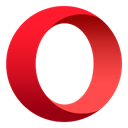
Opera
Sends personal info to Google. Not entirely open source.

Chromium
Sends personal information to Google.